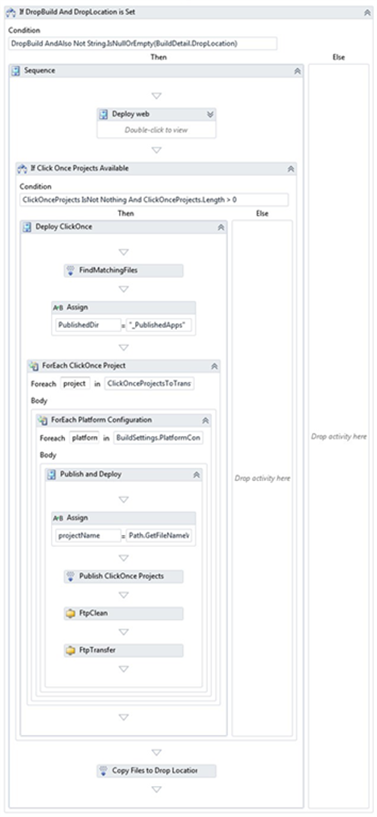Taming TFS - Automatic deployment of Click Once projects
By eidias on (tags: tfs, categories: infrastructure)We’ve covered deploying web application, now it’s time for click once. So let’s get to it.
This is the end result:
After some checks I’m retrieving the project files with “FindMatchingFiles” activity, then for each project and each configuration publishing the project and transferring it to the test server.
Here’s the breakdown in detail.
The “FindMatchingFiles” activity arguments:
| Argument | Value |
| MatchPattern | String.Join(";", ClickOnceProjects.Select(Function(p) String.Format("{0}\**\{1}.csproj", SourcesDirectory, p))) |
| Result | ClickOnceProjectsToTransfer |
Assign
| Argument | Value |
| To | projectName |
| Value | Path.GetFileNameWithoutExtension(project) |
Publish Click Once Projects (type “MSBuild”)
| Argument | Value |
| CommandLineArguments | String.Format("/p:SkipInvalidConfigurations=true /property:PublishDir=""{0}/"";SignManifests=True;ManifestCertificateThumbprint={1};ApplicationVersion={2};PublisherName={3};InstallURL={4};UpdateUrl={5};SupportUrl={6};UpdateEnabled={7};UpdateMode={8};BootstrapperEnabled=True;IsWebBootstrapper=True;MapFileExtensions=True", |
| configuration | platformConfiguration.Configuration |
| Project | project |
| Targets | New String() {"Publish"} |
| TargetsNotLogged | New String() {"Publish"} |
| ToolPlatform | MSBuildPlatform |
| Verbosity | Verbosity |
The following things are worth mentioning
- CommandLineArguments – most of them are standard publishing parameters for click once, but not all, pay special attention to MapFileExtensions parameter as it’s apparently a part of secret knowledge
- TargetsNotLogged – this is populated with the same list as Targets property. If you don’t specify this, your build will have an additional ‘summary’ like this one:
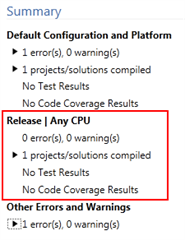
If you’re ok with that, leave the argument empty
FtpClean:
| Argument | Value |
| Address | FtpAddress + "/" + projectName |
| Password | FtpPassword |
| User | FtpUser |
and finally FtpTransfer:
| Argument | Value |
| Address | FtpAddress + "/" + projectName |
| Password | FtpPassword |
| User | FtpUser |
| SourceDirectory | Path.Combine(BinariesDirectory, PublishedDir, projectName) |
I’ve blogged about the Ftp actions here. You can also find the source code there.
That’s it. Hope this will give you some additional hints on how to handle tfs builds.
Cheers

 back
back